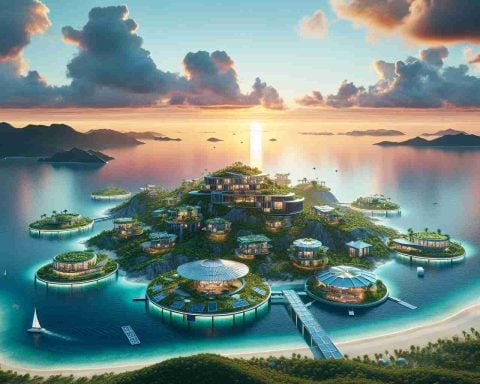In today’s fast-paced digital world, the art of note-taking often takes a back seat to the convenience of typing. However, studies have shown that handwritten notes can significantly enhance learning and memory retention. Enter the Neo 2 Smart Pen, a revolutionary tool that seamlessly blends the best of both worlds: the tactile experience of writing by hand with the advantages of digital technology.
The Neo 2 Smart Pen utilizes an advanced digital writing system that captures your handwritten notes in real time. This innovative pen works in conjunction with special paper designed to enhance the writing experience while ensuring that your notes are stored digitally. The basic technology behind the Neo 2 is built around a sophisticated software platform that converts handwritten text into editable digital files, allowing users to easily organize, store, and share their notes.
One of the most appealing features of the Neo 2 is its cloud integration, which synchronizes notes instantly with various cloud services such as Google Drive, Evernote, and Dropbox. This means that your important notes are always safe and accessible, regardless of where you are. No longer do you need to worry about lost notebooks or scrambling to find the right page. With the Neo 2, every note you write can be backed up in real time, ensuring that you have access to your ideas and information whenever you need it.
Moreover, the Neo 2 Smart Pen recognizes that every user has unique needs for their notes. The pen features customizable settings, such as the ability to choose different pen styles and thicknesses, allowing for personalization of your handwriting experience. This customization can enhance not just the aesthetic quality of your notes but also their clarity, making it easier to retrieve specific information.
Another essential aspect of the Neo 2 is its focus on user-friendly design. The pen is ergonomically shaped for comfortable writing, making it a joy to use whether you’re taking notes in class, jotting down ideas during a meeting, or simply scribbling thoughts in your personal journal. Battery life is also a consideration; the Neo 2 is designed to last for extended periods, ensuring that you don’t run out of power when inspiration strikes.
The Neo 2 Smart Pen caters not only to students but to professionals and creatives alike. Writers can benefit from the pen’s ability to capture spontaneous thoughts that can then be organized in digital format. Educators, on the other hand, can utilize the technology to streamline lesson plans and share feedback with students promptly. This makes the Neo 2 a versatile tool that adapts to various lifestyles and work environments.
In addition to these practical features, the Neo 2 promotes a sustainable approach to note-taking. By transferring handwritten notes to a digital format, users can minimize paper waste, contributing to environmental conservation efforts. This eco-friendly aspect is increasingly important in a world looking to reduce its carbon footprint.
In conclusion, the Neo 2 Smart Pen is not just a writing instrument; it represents a shift in how we approach the process of note-taking. By blending the tactile benefits of handwriting with the conveniences of digital technology, it unlocks the full potential of handwritten notes, making them more accessible, organized, and environmentally sustainable. Embracing tools like the Neo 2 can not only enhance the way we communicate but can also significantly improve information retention, creativity, and productivity in our everyday lives.
Enhance Your Note-Taking Experience with These Tips and Life Hacks
In a world where digital dominates, finding ways to effectively integrate traditional methods like handwriting into our workflow can be transformative. Here, we share practical tips, life hacks, and interesting facts to help you maximize the incredible potential of the Neo 2 Smart Pen and elevate your note-taking game.
1. Combine Handwriting with Digital Organization
Utilizing the Neo 2 Smart Pen allows you to enjoy the benefits of handwriting while enjoying the functionalities of digital organization. Try jotting down your thoughts in your own style, and then take five minutes at the end of your session to categorize or highlight key points. This approach not only aids memory but also allows for quick retrieval later.
2. Custom Pen Settings for Personalization
The Neo 2 features customizable pen styles and thicknesses. Experiment with different settings to discover which one helps you maintain focus and improves your note quality. Some users find that varying their pen thickness helps distinguish main ideas from supporting details.
3. Use a Color-Coding System
Enhance clarity and organization by implementing a color-coding system in your handwritten notes. Different colored pens can signify various types of information—for example, blue for main ideas, green for supporting details, and red for tasks. This not only makes notes more visually appealing but also centers your attention on critical concepts.
4. Schedule Regular Backups
Although the Neo 2 backs up your notes in real time, make it a habit to verify that your notes are securely stored in your preferred cloud service. Set reminders daily or weekly to ensure that your hard work is safely backed up and easily accessible whenever needed.
5. Review and Summarize
After completing a series of notes, take time to summarize the key points. Write a brief overview of the material covered using the Neo 2’s editable features. This practice reinforces memory retention and creates a quick reference guide for future use.
Interesting Fact: Studies show that writing by hand can stimulate brain activity more than typing. Engaging with your notes physically—like using the Neo 2—can lead to stronger retention and understanding.
6. Share Feedback Easily
If you’re an educator, consider using the Neo 2 to provide immediate feedback on student work. You can quickly jot down personalized notes on their submissions, then digitally save and share them, ensuring your feedback is timely and actionable.
7. Foster Collaboration
Maximize the collaborative potential of your notes. If you use the cloud integration features of the Neo 2, you can easily share notes with coworkers or classmates. Organize group brainstorming sessions where everyone can contribute their ideas digitally while writing by hand.
8. Eco-Friendly Note-Taking
By using the Neo 2 Smart Pen, you can significantly reduce your paper consumption. Each time you opt for digital note storage over physical paper, you contribute to environmental sustainability. This aspect becomes increasingly pertinent as more people and organizations strive for greener practices.
In conclusion, the Neo 2 Smart Pen is a remarkable tool that enhances traditional note-taking by merging it with advanced digital capabilities. By implementing these tips and insights, users can fully leverage the advantages of handwritten notes, improve information retention, foster creativity, and cultivate a more sustainable approach to learning and organization. For more information and resources on optimizing your note-taking experience, visit Neo Smart Pen.