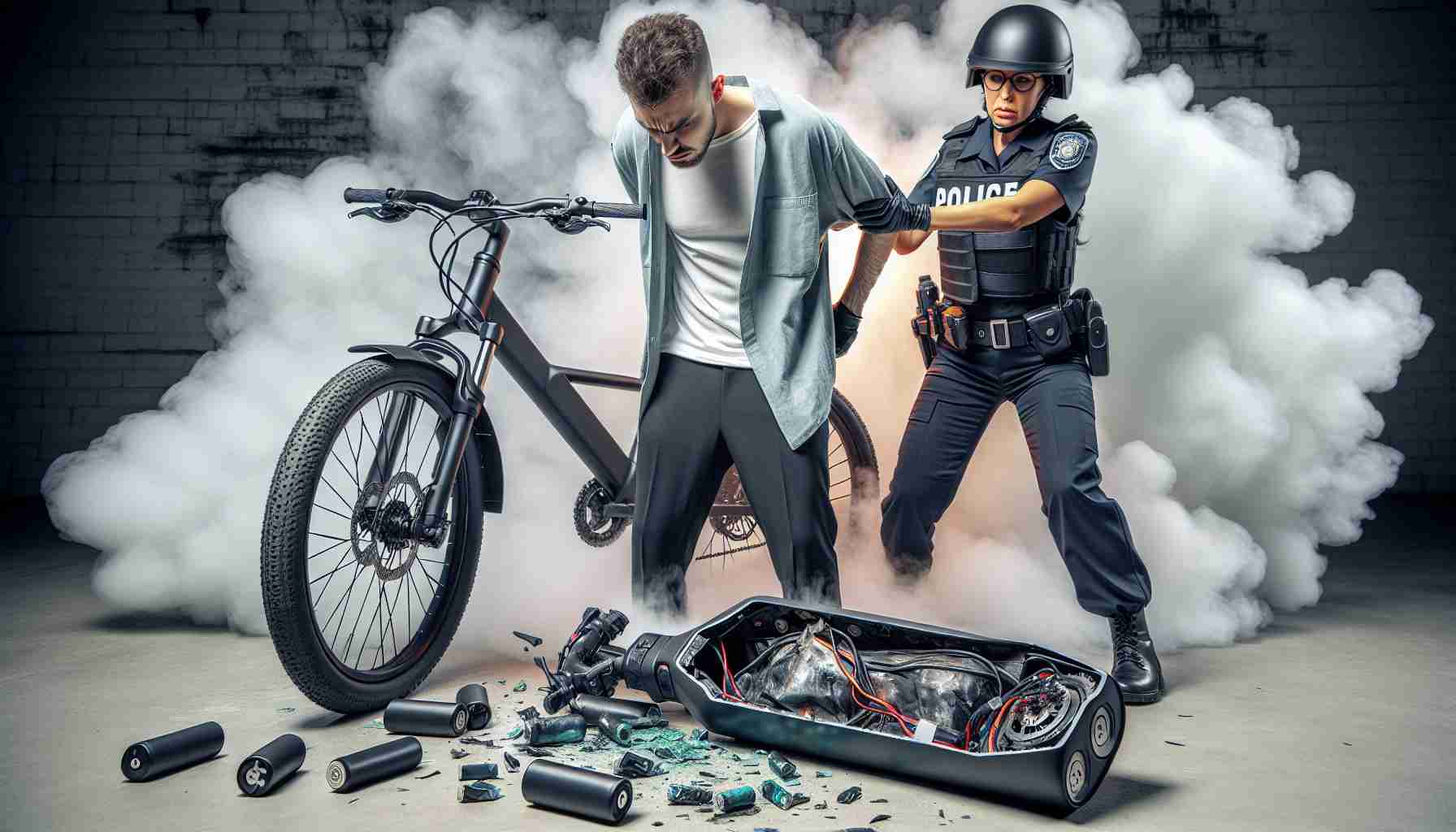For those enthusiasts looking to elevate their data analysis game, there are some intriguing functionalities hidden within your chart tools that you might not be using to their full potential.
Market Flag Customization: One handy feature allows users to customize their charting experience based on their preferred market data. Simply navigate to the menu and use the Market flag feature. This enables you to select and visualize data from specific countries, tailoring the chart’s data to suit your needs.
Expanded Chart Options: If you’ve ever felt limited by the default charting options, there’s a solution. By right-clicking on any chart, users can access the Interactive Chart menu. This opens up a realm of opportunities for personalizing and enhancing your data visualization experience.
Efficient Navigation: Navigating through your data has never been easier. Use the up and down arrow keys to swiftly move through different symbols, enabling a dynamic and efficient way to manage and analyze large sets of data.
These features are designed to enhance usability and make the data analysis process more intuitive. By leveraging these tools, you can gain a deeper understanding of the data at your fingertips, providing a more customized and powerful analytical experience.
Unlock Hidden Features in Chart Tools for Enhanced Data Analysis
In the realm of data analysis, utilizing hidden functionalities within your chart tools can significantly enhance your insights and efficiency. Here, we delve into some of the lesser-known yet powerful features that can transform how you interact with your data.
FAQs: Discovering New Features
What is Market Flag Customization?
Market Flag Customization is a feature that allows you to tailor your charts by selecting specific market data from various countries. This customization supports a deeper focus on region-specific trends and insights, enabling more precise analysis.
How can I access Expanded Chart Options?
By simply right-clicking on any chart, you can open the Interactive Chart menu. This menu offers a plethora of customization options to personalize your data visualization, ensuring you can analyze data in a way that best suits your needs.
What are the benefits of Efficient Navigation?
Using the up and down arrow keys to scroll through different symbols enhances speed and efficiency, especially when dealing with large datasets. This functionality allows for a seamless transition between data points, facilitating a more dynamic analysis process.
Pros and Cons of Hidden Chart Features
Pros:
– Personalization: Customizing market flags and chart options offers a tailored analytical experience, fostering more relevant insights.
– Efficiency: Improved navigation aids in speedy data analysis, crucial for handling extensive data.
– User-Friendly: These features enhance usability, making data tools more intuitive for both beginners and seasoned analysts.
Cons:
– Learning Curve: The plethora of options available can be overwhelming for new users, requiring a learning period to maximize their utility.
– Software Compatibility: Some advanced features might not be available or perform optimally on all software platforms.
Features and Use Cases
Features:
– Market-Specific Data Visualization: Filter and analyze data based on geographical needs.
– Interactive Chart Customizations: Alter chart types, colors, and labels for better data portrayal.
– Keyboard Navigation: Instant access and navigation through datasets using simple keyboard inputs.
Use Cases:
– Financial Analysts: Quickly compare and contrast market data across regions using Market Flag Customization.
– Researchers: Efficiently handle and visualize large data sets with expanded options and rapid navigation.
– Business Strategists: Personalize charts to visualize specific KPIs, aiding in strategic planning and decision-making.
Security Aspects
While these features enhance data analysis capability, it is essential to consider data security. Ensure that your charting tools offer robust security measures to protect sensitive data from unauthorized access.
Predictions and Trends
The trends indicate a growing demand for more personalized and efficient data analysis tools. Future innovations are likely to focus on integrating AI-driven insights and advanced predictive analytics, further enhancing the capabilities of these charting tools. With the ongoing advancements, data analysts can expect even more features that simplify and expedite the analysis process.
By tapping into these sophisticated features, not only can you improve your data visualization experience, but you can also extract more meaningful insights, propelling your analysis capabilities to new heights.