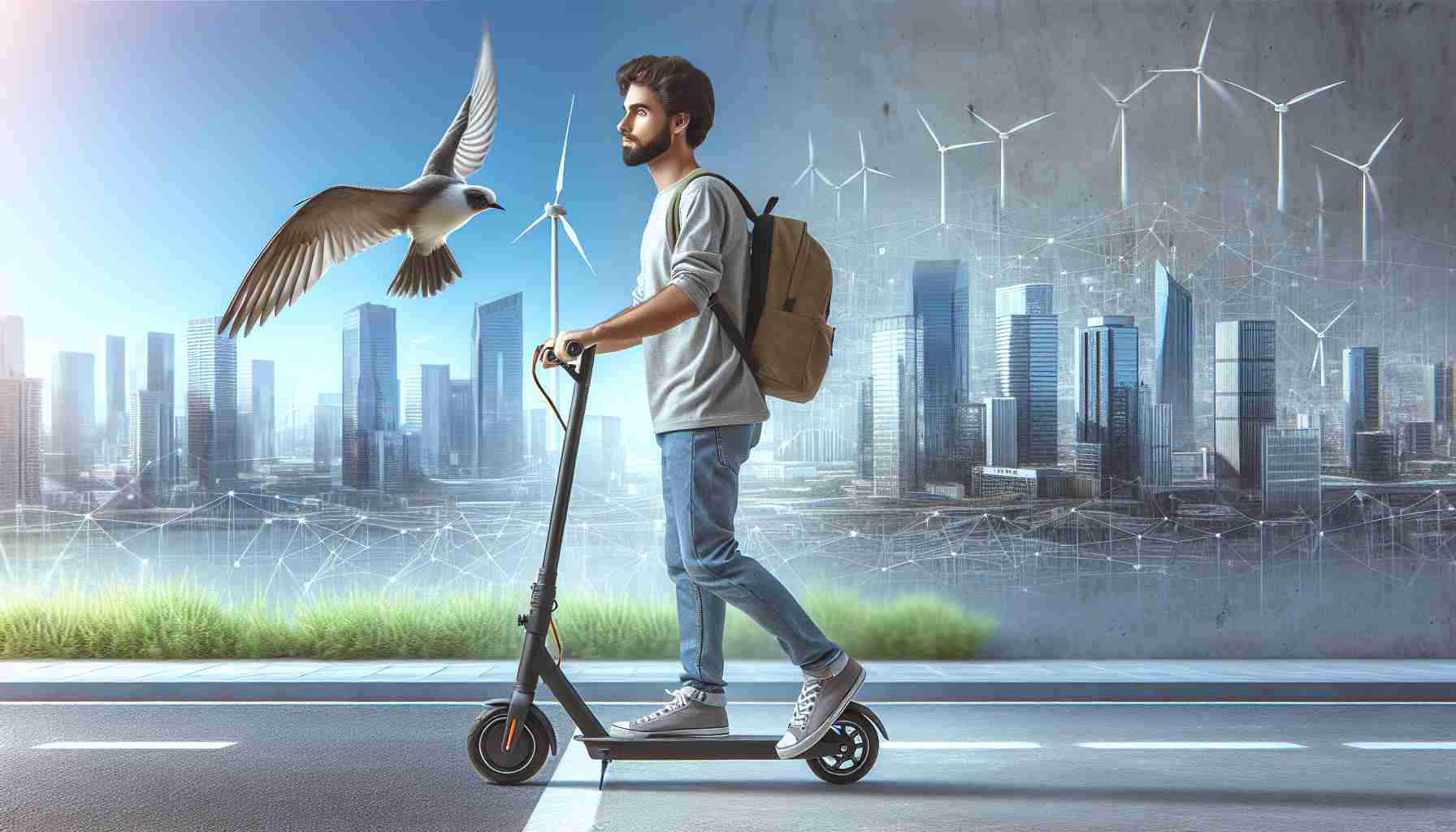Samsung continues to solidify its reputation as a leader in smartphone technology with the recent release of the One UI 6.1 update. Among its numerous enhancements, this update is particularly notable for its focus on battery protection and overall device longevity. As users increasingly rely on their smartphones for communication, work, and entertainment, ensuring battery health has become a crucial aspect of user satisfaction.
One of the most significant features introduced in the One UI 6.1 update is the refined battery management system. This system provides users with better insights into their battery usage patterns, enabling them to make informed choices about battery-saving practices. The update includes improved algorithms that analyze app usage and offer personalized suggestions for optimizing battery life. These suggestions can lead to a noticeable extension of daily device functionality.
Furthermore, the One UI 6.1 update incorporates advanced safety measures to protect the battery from overheating and excessive wear. The update introduces enhanced charging protection features, which help users avoid situations that could lead to battery degradation. For instance, the software will now alert users if their device is exposed to high temperatures during charging, prompting them to take preventive action. This capability is particularly valuable in regions where environmental conditions can be harsh.
Another key aspect of the battery enhancements is the introduction of Adaptive Battery technology. Leveraging machine learning, this feature learns from users’ habits and usage patterns to limit battery consumption by non-essential apps. This not only conserves battery life but also improves overall device performance. By intelligently managing resources, the device ensures that users can enjoy a seamless experience throughout the day without frequent interruptions for charging.
In addition to these battery management improvements, One UI 6.1 emphasizes the importance of battery maintenance education for users. Samsung has included new notifications and reminders to encourage users to engage in practices that prolong battery lifespan, such as avoiding overnight charging and limiting high-performance gaming sessions during critical battery levels. These notifications serve as a gentle nudge towards better battery care, ultimately contributing to a more sustainable device.
Samsung’s commitment to improving battery protection with the One UI 6.1 update is a testament to its understanding of user needs in an increasingly mobile-centric world. With features designed to enhance battery health and performance, users can expect their devices to deliver exceptional service over a longer period. As smartphone users demand more from their devices, it is vital for manufacturers like Samsung to stay ahead with innovative solutions that address these challenges.
Overall, the One UI 6.1 update not only enhances battery protection but also underscores Samsung’s dedication to providing a high-quality user experience. With ongoing advancements in technology and software, the future looks promising for Samsung users seeking reliability and efficiency in their smartphones.
Tips and Life Hacks for Maximizing Smartphone Battery Life
In the age of constant connectivity, preserving smartphone battery life is more important than ever. With the recent updates like Samsung’s One UI 6.1 improving battery management and protection, it’s the perfect time to explore some tips and life hacks to help you get the most out of your device’s battery. Here are some practical strategies, interesting facts, and techniques to extend the life of your smartphone battery.
1. Utilize Battery-Saving Modes: Most smartphones, including those powered by One UI, come equipped with various battery-saving modes. Activate them when your battery falls below a certain percentage to disable non-essential features and prolong battery life. This helps maintain functionality without frequent charging.
2. Manage Background Applications: Applications running in the background are a leading cause of battery drain. Regularly review and close apps that you don’t actively use. One UI’s refined battery management system even offers personalized insights, so take advantage of these features to optimize your app usage.
3. Dim Your Screen Brightness: The display is one of the highest consumers of battery power. Manually dimming the screen or enabling adaptive brightness can lead to significant savings. Try setting your screen to lower brightness levels, especially in indoor environments.
4. Disable Unused Connectivity Features: Features like Wi-Fi, Bluetooth, and GPS can drain your battery if left on constantly. Disable them when not in use. Most smartphones allow you to quickly toggle these features in the settings or through a swipe-down menu.
5. Keep Software Updated: Regular updates not only enhance security but often improve battery efficiency as well. Ensure your device runs the latest software version to benefit from the latest battery optimization features.
6. Charge Smartly: Samsung’s One UI 6.1 emphasizes health-conscious charging techniques. Avoid overnight charging and try to keep your battery between 20% and 80% for optimal health. Use fast charging wisely to prevent overheating during use.
7. Enable Adaptive Battery: If your device offers Adaptive Battery technology, enable it! This intelligent feature learns your app usage and prioritizes battery power for your most-used applications, leading to more efficient energy management.
8. Optimize Notifications: Each app notification can wake your phone and consume power. Limit notifications for less critical apps to reduce battery drain.
9. Turn Off Automatic Updates: Instead of allowing apps to update automatically, set them to update manually when connected to Wi-Fi. This prevents battery drain from updates occurring at inopportune moments on mobile data.
10. Interesting Fact: Did you know that keeping your phone in hotter environments can significantly reduce battery lifespan? The chemical reactions inside lithium-ion batteries can degrade when exposed to high temperatures, emphasizing the importance of battery protection features included in updates like One UI 6.1.
For more tips and insights on smartphone usage, you can visit Samsung. By adopting these practices and utilizing features like those in One UI 6.1, you can extend the longevity and efficiency of your smartphone battery, ensuring it remains a reliable tool in your daily life.
The article has been updated: 2024-11-05 21:28
Here are some suggested related links:
1. Samsung Official Website – Visit the official Samsung site for the latest news and updates on their products and software enhancements.
2. Android Official Website – Explore the Android platform developments and updates, including information on One UI.
3. TechCrunch – Read the latest technology news and articles, including updates on major companies like Samsung and their software releases.
4. The Verge – Get insights into the latest in technology, gadgets, and relevant software updates from notable tech news sources.
5. CNET – Check out CNET for reviews and news on Samsung products and their software updates, including the One UI 6.1 update.
6. GSMArena – Discover detailed information about Samsung devices and their various software updates and enhancements.
7. Android Authority – Stay informed about all things Android, including in-depth articles on Samsung’s updates and battery optimization strategies.
The article has been updated: 2024-11-06 10:00
What new features does Samsung’s One UI 6.1 update include to enhance battery protection?
Samsung’s One UI 6.1 update introduces several advanced features designed to enhance battery protection. These include improved algorithms for battery management, which optimize performance based on user habits, and new settings that help users monitor battery health and usage patterns more effectively. Additionally, the update may include features such as adaptive battery controls that limit background activity for unused apps, thereby extending overall battery life.