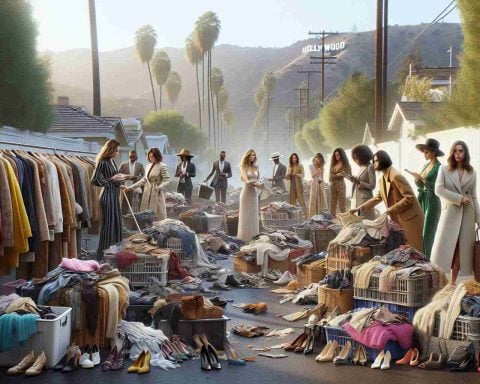In the realm of mobile technology, Google has become synonymous with innovation and cutting-edge features. The Pixel series, especially, has carved a niche for itself among smartphone aficionados. With each new release, Google showcases its ability to push the boundaries of what a smartphone can do. If you’re a lucky owner of a Google Pixel smartphone, you might be just scratching the surface of its potential. Here’s how you can unleash the beast within your Google smartphone.
One of the most compelling reasons to own a Google Pixel is its superb camera capabilities. The Pixel phones are renowned for their exceptional image processing, which integrates advanced algorithms to produce stunning photographs, even in challenging lighting conditions. Features like Night Sight and Astrophotography mode have set the standard for mobile photography, allowing users to capture breathtaking shots with minimal effort. To maximize these features, take the time to explore different camera modes and settings, which can transform your photography experience.
Another significant aspect of the Pixel experience is its seamless integration with Google services. The Google Assistant, built into every Pixel device, is designed to enhance your productivity. By simply saying “Hey Google,” you can manage your schedule, set reminders, and access information hands-free. Investing time in learning the various commands and capabilities can significantly enhance your day-to-day efficiency, effectively transforming your smartphone into a personal assistant.
For those who cherish customization, the Pixel series stands out with its exclusive features and settings. The Pixel Launcher offers a unique interface with customizable widgets, app shortcuts, and even the option to change the accent colors. Furthermore, with the ability to download wallpapers directly from Google Photos or the vast library available online, you can make your device truly yours. Don’t hesitate to explore third-party applications that can expand your customization options, giving your Pixel a personal touch.
Software updates and features also play a crucial role in the Google Pixel experience. Being Google’s flagship line, Pixel devices receive the latest Android updates and important security patches before any other brand. This ensures that you’re always operating with the latest technology and features. Engaging with the beta program can also provide you with early access to upcoming features, allowing you to be at the forefront of new developments—making your Google smartphone truly a powerhouse.
Moreover, battery optimization is another area where Google excels, particularly with the Adaptive Battery feature. This function learns your usage patterns and prioritizes power for the apps you use the most, extending battery life significantly. Engaging with your phone’s battery settings to optimize performance can be a game changer, ensuring your device lasts longer throughout the day, especially during heavy usage.
In addition to these features, taking advantage of Google One subscriptions can enhance your experience further. With expanded cloud storage, automatic backups, and access to Google experts, Google One greatly augments how you manage your device. This service not only helps to preserve your data but also enhances your overall smartphone experience.
In conclusion, your Google Pixel smartphone is not just a communication device; it is a powerful tool that can enhance your daily life. By mastering its features, tapping into its exceptional hardware, and fully utilizing Google’s services, you can truly unleash the beast within your Google smartphone. Embrace the power it offers and transform how you interact with technology on a daily basis. The Pixel series is designed to empower you, and with a bit of exploration and experimentation, you can unlock its full potential.
Maximize Your Google Pixel: Tips, Life Hacks, and Fascinating Facts
If you’re an owner of a Google Pixel smartphone, you’re in possession of a device that offers far more than the basics. It’s time to delve deeper and discover some tips, life hacks, and interesting facts that can elevate your smartphone experience to new heights. Here’s how you can get the most out of your Google Pixel.
Explore Advanced Photography Techniques
The Google Pixel is widely celebrated for its camera, but there’s a lot more you can do to enhance your photography. Besides the popular Night Sight and Astrophotography modes, try experimenting with features like Motion Photos and Portrait Mode. Utilize the Google Photos app to its fullest by using built-in editing tools to enhance your images post-capture. Understanding these functionalities can turn an average snapshot into a frame-worthy photograph.
Get to Know Google Assistant
Your Google Pixel’s built-in Google Assistant isn’t just a voice command feature; it’s a robust tool that can help you with daily tasks. Did you know you can ask it to read your messages aloud, control smart home devices, or even send texts for you? To really utilize this feature, take time to customize Assistant settings and train it to respond to your commands accurately, making it a valuable personal assistant.
Personalize Your Home Screen
The Pixel Launcher allows you to customize your home screen in unique ways. Not only can you arrange your apps freely, but you can also add calendar widgets, weather updates, or even shortcuts to specific functions. Consider using third-party launchers for even more customization options. These adjustments can make your device more user-friendly and visually appealing.
Stay Updated Securely
One of the perks of owning a Pixel is receiving timely software updates directly from Google. Staying updated ensures you have the latest security features. To further protect yourself, enable two-factor authentication on your Google account. Dive into the settings of your device to explore features like “Find My Device” for added security and peace of mind.
Make Full Use of Battery Features
Battery management is critical for any smartphone user, and the Pixel’s Adaptive Battery feature is designed to help. In addition to this, consider enabling Battery Saver mode when your phone reaches low battery. Also, explore the Device Care section to view which apps consume the most power and take action accordingly—whether that means limiting background activity or uninstalling unnecessary apps.
Leverage Google One for Extra Benefits
Consider subscribing to Google One to enhance your Google Pixel experience. Not only does it provide expanded storage, but it also offers features like automatic backups of your photos and app data. Additionally, members have access to Google’s expert support, meaning you can solve technical issues more efficiently. It’s a small investment for priceless peace of mind regarding data management.
Interesting Facts About Google Pixel
Did you know that the Pixel series was originally created as a response to the growing demand for high-quality Android devices? Google’s focus was on integrating hardware and software seamlessly, which sets it apart from competitors. Furthermore, the Pixel’s voice recognition is powered by advanced AI technologies, making it one of the most reliable smartphones for voice-to-text functionality.
In summary, your Google Pixel smartphone is a gateway to an enhanced and efficient lifestyle. By employing these tips and hacks, as well as embracing the fascinating capabilities of your device, you can truly unlock the full potential of your Google Pixel. Embrace the innovative features and let your smartphone work for you.
For further insights and information, check out Google Store for the latest products and updates.
The article has been updated: 2024-11-05 18:56
Here are some suggested related links for your post title “Pixel Power Up: Unleash The Beast Within Your Google Smartphone”:
1. Google Pixel Support – Official support page for Google Pixel smartphones, offering troubleshooting tips, how-to guides, and FAQs.
2. Google Store – The online retail store for all Google products, including the latest Google Pixel smartphones, accessories, and other devices.
3. Android – The official Android site, providing resources, updates, and information on the Android operating system powering Google Pixel devices.
4. 9to5Google – A news site dedicated to Google-related updates, reviews, and tips focusing on Pixel devices and other Google products.
5. Android Central – An online publication that covers Android news, reviews, and tips for smartphone users, with a focus on Pixel devices.
6. TechRadar – A technology news and reviews site that provides insights on the latest gadgets, including in-depth articles about Google Pixel smartphones.
7. The Verge – A multimedia website that covers the intersection of technology, science, art, and culture, featuring news on Google Pixel smartphones and innovations.
8. XDA Developers – A community and resource for Android developers and enthusiasts featuring forums and articles on Google Pixel smartphones, mods, and software customizations.
The article has been updated: 2024-11-06 06:08
What are some tips to maximize the performance of my Google smartphone?
To unleash the beast within your Google smartphone, consider the following tips:
1. Regular Software Updates: Always keep your device updated to the latest version of Android. Updates often include performance enhancements and security improvements.
2. Optimize Settings: Adjust settings to improve battery life and performance. For instance, lowering the screen resolution, reducing background app usage, and disabling features like animations can help.
3. Manage Storage: Ensure you have enough free storage space by regularly clearing out unused apps and files. Use tools like Google Photos to offload images and videos to the cloud.
4. Use Lite Apps: Consider using lite versions of popular apps, which consume less data and resources, especially on devices with lower specs.
5. Enable Developer Options: By enabling developer options, you can tweak various settings that can improve performance, such as reducing or disabling animations and background processes.
6. Utilize Device Care Features: Many Google smartphones come with built-in maintenance features that help optimize RAM and storage, providing smoother performance.
7. Limit Widgets and Live Wallpapers: Having too many widgets or live wallpapers can slow down your device. Opt for static wallpapers and limit the number of active widgets.
By following these tips, you can significantly boost the performance of your Google smartphone and truly experience its capabilities.