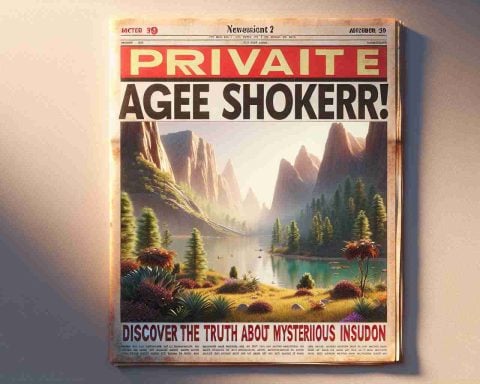In today’s tech-driven world, smartphones are integral to daily life, yet, surprisingly, many users find themselves wondering, “What phone do I have?” Whether you’ve inherited a device or are simply unsure of your model, identifying your phone is easier than you might think.
The quickest method to uncover your phone’s identity is by navigating to the Settings menu. For Android users, look for an option labeled “About Phone” or “About Device,” typically found under Settings > System. iPhone users can locate their device information by going to Settings > General > About. Here, you’ll find details including your phone’s model name and number.
If you’re unable to access the settings, you can physically inspect your device. iPhones often have their model number etched on the back, near the bottom. For many Android phones, particularly those with removable batteries, the information can often be found underneath the battery or cover.
Another reliable method is to check the original packaging or receipt, which often contains the phone’s model information. However, if those aren’t available and you still are unsure, applications such as Device Info HW for Android or Manual for iPhone can provide detailed information about your smartphone.
In an ever-evolving tech landscape, knowing your phone model helps ensure compatibility with apps, accessories, and network services, keeping your device running smoothly. With these tips, you’ll never again be left asking, “What phone do I have?”
Unlocking the Mystery: How Your Smartphone Choice Impacts Your Life
Smartphones are not just gadgets; they shape the way we communicate, work, and live. Beyond identifying your phone model, understanding its impact on your life is crucial. Did you know that different phone models come with distinct privacy features, battery efficiencies, and environmental impacts?
Privacy Concerns: Not all phones are created equal when it comes to privacy. Some models offer enhanced security settings that protect your information better than others. This is particularly relevant in an age where data breaches are rampant.
Battery Life: The model of your smartphone can significantly influence its battery life. High-end phones often feature more efficient processors and larger batteries, meaning they can last throughout your busy day without needing a recharge.
Environmental Impact: The choice of smartphone can also affect our planet. Some manufacturers prioritize sustainable practices and create devices that are easier to recycle, reducing electronic waste.
The Controversy of Planned Obsolescence: A hot topic in the tech world is whether companies intentionally design phones to become outdated quickly, forcing consumers to buy new models. This practice not only impacts consumer wallets but also contributes to environmental concerns.
Are you due for an upgrade? Consider what features are most important for your lifestyle and values. Ensuring your phone aligns with your priorities can enhance your daily life and support global environmental goals.
For additional information on preserving privacy and making eco-friendly tech choices, explore resources like Consumer Reports and eWaste. These can guide you in making informed decisions about your technology use.
The article has been updated: 2024-11-08 19:02
Here are some suggested related links for your post:
1. Android.com – The official site for Android devices, offering resources to identify and learn more about your Android phone’s features and capabilities.
2. Apple.com – Explore the official Apple website to understand your iPhone’s identity, specifications, and troubleshooting options.
3. GSM Arena – A comprehensive mobile device database that provides information on specifications, reviews, and comparisons to help identify various phone models.
4. PhoneArena.com – A popular site that covers the latest news and reviews on mobile devices, helping you to uncover the details of your phone.
5. CNET.com – Technology news and reviews platform that offers guides and how-tos, including resources for identifying and optimizing your mobile devices.
6. TechRadar.com – A technology news and reviews site that provides insights into mobile devices, helping you to better understand and identify your phone.
7. TomsGuide.com – Get expert advice, reviews, and troubleshooting tips for your smartphone to help you identify its features and performance.
8. iPhoneTracker.org – A resource dedicated to tracking and identifying features specific to iPhones, helping you to uncover your device’s identity.
9. PhoneCheck.com – A website that offers tools and services to check the identity and specifications of your mobile phone, ensuring you know exactly what you have.
10. MobilityArena.com – A site dedicated to mobile device news and reviews, offering insights into various phone models and their features.
The article has been updated: 2024-11-09 09:10
How can I uncover the identity and specifications of my smartphone?
To uncover the identity and specifications of your smartphone, you can follow these simple steps:
1. Check the Settings: Go to your phone’s settings app. Look for options like “About Phone” or “Device Information”, where you can find details about the device model, operating system version, and more.
2. Use a Third-Party App: Download apps such as CPU-Z or Device Info HW from your app store. These apps provide comprehensive information about your phone’s hardware and software specifications.
3. Look for Brand and Model: Check for the manufacturer’s name and model number on the back of the phone or under the battery if it’s removable. This will help you identify the specific model of your device.
4. Check Online: Use the specifications found in the settings or on the device itself and search for them online. Manufacturer websites or tech review sites can provide detailed insights into your phone’s capabilities and features.
5. Inspect the Packaging: If you still have the original packaging, it often includes the model number and specifications listed on the box.
By following these steps, you’ll be able to uncover your phone’s identity and gain a better understanding of its features and capabilities.