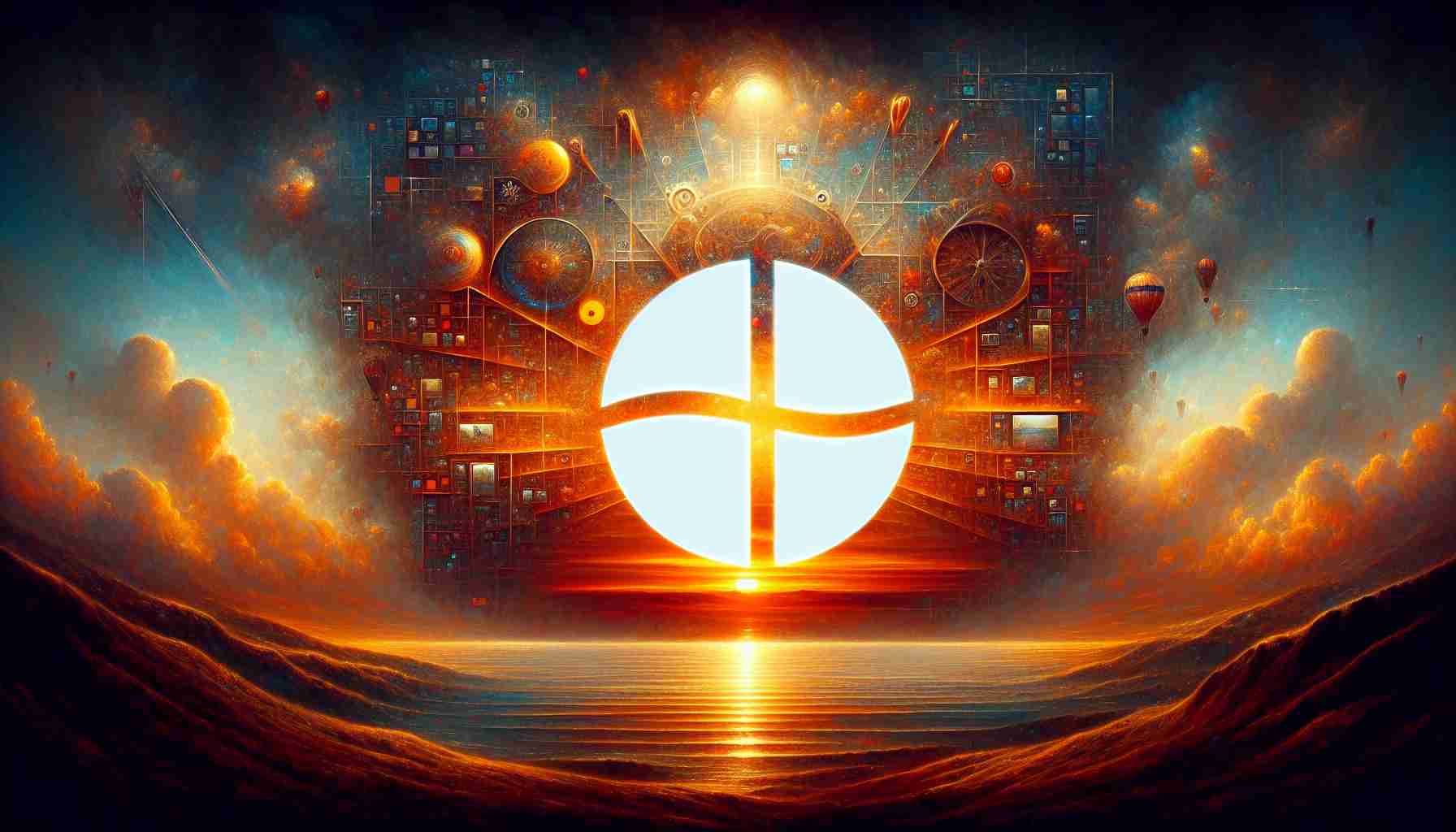In a decisive move, Microsoft has concluded its beta testing phase for Windows 10, leaving the Release Preview as the sole testing channel. This shift means that Windows 10 users should not expect any new feature updates.
The latest release, build 19045, primarily focuses on bug fixes. However, a noteworthy change is the Windows Start menu’s ability to display advertisements, described as “recommendations” for apps from the Microsoft Store. For those who prefer a cleaner interface, this feature can be turned off by navigating through Settings > Personalization > Start.
Windows 10’s brief return to the beta channel in June 2024 has now ended with this final update. With the transition to Release Preview only, Microsoft is essentially pausing further development of Windows 10. The move signals the approaching “end of life” for this version of Windows.
Support for Windows 10 is officially set to end in 11 months. Consequently, Microsoft encourages users to transition to Windows 11 for an updated experience or consider exploring other operating systems like Linux for those interested in alternatives. This strategic halt in updates gives users a clear indication to prepare for a future beyond Windows 10.
As the end of support for Windows 10 draws near, users have crucial choices to make about their computing environment going forward.
The Final Curtain for Windows 10: What Comes Next?
As Microsoft draws down the curtain on Windows 10, an era in operating systems nears its end. With the final phase of beta testing concluded and focus shifting entirely to Windows 11, it’s crucial to understand the broader implications of this transition. What are the impacts on technology and society? How might this spur the development of new innovations and alternatives?
The Evolution Continues: From Windows 10 to 11 and Beyond
The conclusion of Windows 10’s development marks a pivotal moment in the tech landscape. The company urges users to migrate to Windows 11, a platform that promises improved security features, a more intuitive interface, and enhanced performance optimizations. This shift triggers a multitude of questions: What does this mean for the millions still using Windows 10? Will users seek alternative operating systems, or will this push bolster Microsoft’s dominance in the operating system space?
Interesting Facts and Controversies
One fascinating aspect of Windows 10’s final updates is the introduction of app recommendations in the Start menu. Advertised as a way to enhance user experience by featuring relevant apps, this feature has sparked debate. Critics argue it’s an intrusive form of advertising, while proponents say it can help users discover useful tools. These dialogues raise concerns about privacy and user control in modern computing environments.
Advantages vs. Disadvantages
Advantages:
– Enhanced Security: Windows 11 offers advanced security features such as TPM 2.0 support and Secure Boot, aimed at protecting against modern cyber threats.
– Modern Features: Innovations like native support for Android apps and an integrated version of Microsoft Teams may revolutionize productivity and connectivity.
– Performance Boost: Better resource management and efficiency improvements promise a smoother user experience.
Disadvantages:
– Hardware Requirements: Windows 11’s strict hardware prerequisites, which include newer processors and TPM 2.0, leave older hardware ineligible for the upgrade.
– Learning Curve: Users accustomed to Windows 10 might face challenges adapting to Windows 11’s new interface and features.
– Cost of Transition: Not all users will find the transition seamless, particularly for businesses facing the cost of new hardware procurement.
Frequently Asked Questions
Is it worth upgrading to Windows 11 if you still have time left on your Windows 10 support?
Yes, upgrading sooner might align current operations with future technological advancements. However, assessing compatibility and organizational needs is vital before making the switch.
Are there viable alternatives to Windows 11 if I choose not to upgrade?
Certainly, Linux remains a powerful alternative, renowned for its flexibility and open-source nature. Other operating systems like macOS may also meet specific user preferences and needs.
The Broader Impact on Technological Human Progress
This transition doesn’t just signal a new era for Windows users—it underscores a bigger trend in technology development. Rapid iteration and innovation demand adaptability, not only from companies but also from users. Future technologies will likely continue this trajectory, encouraging more dynamic approaches to software use and development.
For more insights into Microsoft’s product offerings, you might consider visiting Microsoft’s official website: Microsoft.