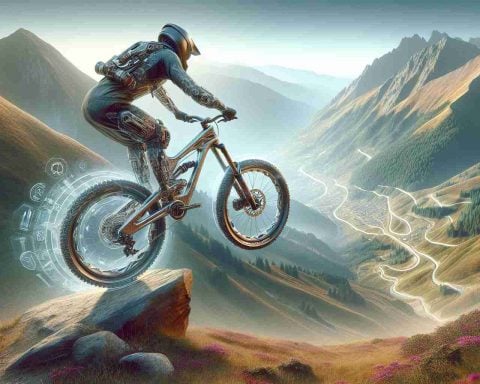The tech community continues to buzz with anticipation surrounding Samsung’s upcoming One UI 6.0 update. As a significant milestone in Samsung’s customized user interface for Android devices, this new update promises fresh features and improvements that cater to user demands. Despite not being the latest news, it remains crucial for loyal Samsung users and tech enthusiasts eager to stay informed about Samsung’s software roadmap.
Samsung’s One UI has traditionally been praised for its user-friendly layout and robust feature set. With each iteration, Samsung aims to enhance the overall user experience. The forthcoming One UI 6.0 update is expected to build upon this legacy with several enhancements designed to make interaction with Samsung devices more intuitive and enjoyable.
According to recent reports, One UI 6.0 will likely incorporate features from Android 14, as Samsung customarily bases its major One UI updates on the latest Android version. The beta testing phase has typically yielded insights into the types of features users can expect, including improved animations, refined gesture navigation, and potential additions to Samsung’s suite of productivity tools.
One of the most pertinent questions among users is, of course, “When will my device receive this update?” Historically, Samsung begins the rollout of its major updates with the flagship series. Therefore, it is expected that the Samsung Galaxy S23 series will be among the first to receive the One UI 6.0 update. Following this, the Galaxy Z series foldable devices, like the Galaxy Z Fold 4 and Z Flip 4, are also expected to receive the update quickly given their premium status in the lineup.
Mid-range devices, such as the popular Samsung Galaxy A series, usually follow the flagship models. Samsung has a history of extending its major updates to a comprehensive list of devices, underlining its commitment to providing continued support to a majority of its product range. This means that devices like the Galaxy A54 and Galaxy A34 will likely receive the update in due course, probably within a few months after it lands on the flagship models.
An aspect that adds complexity to these estimates is the region-specific rollout approach that Samsung adopts. For instance, devices in markets such as South Korea and Germany often receive updates before other regions, which can result in staggered release dates across the globe. This emphasis on regional testing ensures that any potential bugs are addressed in the initial rollout, hopefully making the software more stable for a worldwide release.
Ultimately, while exact release dates remain speculative until official announcements are made, the pattern from previous years provides a reliable framework. Users and Samsung enthusiasts can register for the beta program to experience the update sooner. Access to beta versions allows participants to preview impending features while assisting Samsung in identifying and squashing bugs before a full-scale rollout.
In conclusion, the excitement surrounding the One UI 6.0 update is justified, given Samsung’s proven track record of delivering feature-rich and stable updates that enhance the user experience. By understanding Samsung’s typical rollout procedures and keeping an eye on related announcements, users can ensure that they are prepared when the new version finally arrives on their devices.
Tips and Interesting Facts About Samsung’s One UI Rollouts
The anticipation surrounding Samsung’s One UI 6.0 update highlights the brand’s continuous effort to refine and enhance its Android-based user interface. For those eager to understand Samsung’s update cycle more fully, we’ve gathered some interesting facts and practical tips to ensure you’re ready when the latest One UI hits your device.
1. Stay Informed with Samsung News Sources
Keeping up to date with reliable sources can significantly help in anticipating new releases. Subscribing to official channels, such as Samsung Newsroom or tech-focused websites, ensures you’re likely among the first to learn about software updates. For more official information, visit the Samsung website.
2. Participate in Beta Programs
Samsung often offers users the opportunity to participate in beta testing for upcoming One UI versions. This program not only provides early access to new features but also allows you to provide valuable feedback. While beta versions might contain bugs, they are an excellent way for tech enthusiasts to explore new functionalities before the official release.
3. Follow the Rollout Pattern
Understanding Samsung’s rollout strategy can help set realistic expectations. Historically, major updates begin with the flagship Galaxy S series and premium foldables before reaching mid-range devices. Users with Galaxy A series devices might experience a slight delay but can expect the update usually within a few months following the flagship releases.
4. Regional Rollout Approach
Samsung’s region-specific release strategy can lead to staggered update schedules worldwide. For example, major markets like South Korea and Germany often receive updates ahead of other regions. This phased approach is crucial for ensuring stability by addressing region-specific issues early in the rollout process.
5. Utilize Samsung Members App for Support and Updates
The Samsung Members app can serve as a hub for checking update status, participating in community discussions, and accessing customer support. If you’re keen on knowing precisely when your device might receive One UI 6.0, regularly visiting the app could provide valuable insights.
# Interesting Facts About One UI Updates
Customization and User Experience: One UI is renowned for its focus on usability and aesthetic appeal. Each iteration brings enhancements aiming to make navigation and interaction more intuitive, integrating user feedback gathered over time.
Security Enhancements: Each new update typically includes the latest security patches. Samsung’s commitment to regular updates ensures user data protection and device safety, maintaining trust among its users.
Wide Device Support: Samsung supports a broad range of devices, from flagships to budget-friendly models, ensuring that a significant portion of its user base can enjoy the latest updates.
These tips and facts should help you make the most of your Samsung device and prepare for upcoming updates. Whether you’re a casual user or a tech aficionado, staying informed can enhance your overall experience with Samsung’s ecosystem.