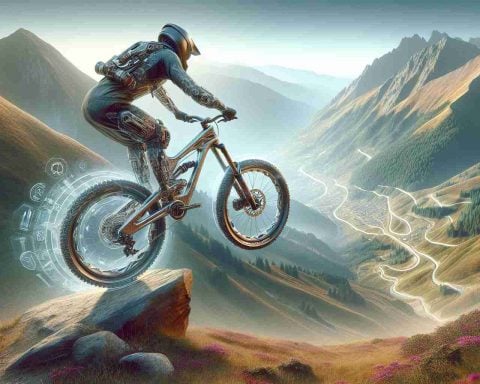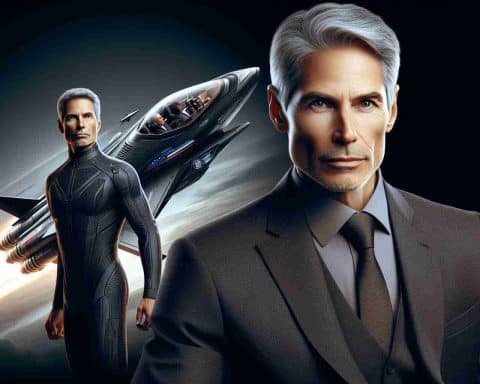The tech world is abuzz with the release of Google Camera 9.2, which brings a fresh wave of excitement to smartphone photography enthusiasts. Known for its cutting-edge computational photography features, the latest version of Google Camera app does not disappoint, introducing a slew of new enhancements and capabilities that promise to elevate the mobile photography experience.
Google Camera has long been lauded for its ability to deliver stunning photo quality, largely thanks to its intelligent software algorithms. With version 9.2, Google is set to further solidify its position as a leader in this space. One of the most significant updates in this release is improvements in the Night Sight mode. This popular feature, which allows users to capture strikingly detailed and well-lit photos in low-light conditions, has been fine-tuned to produce even better results. The enhanced algorithm now offers faster capture speeds and reduced noise, enabling users to take clearer night-time shots with greater ease.
Another key feature added in Google Camera 9.2 is Enhanced HDR+. This enhancement brings deeper colors and improved dynamic range to the forefront, ensuring that photos taken in challenging lighting conditions come out vibrant and true to life. Whether capturing the subtle hues of a sunset or the intricate details of a brightly lit street scene, Enhanced HDR+ offers a significant upgrade in image quality.
For those interested in making the most out of their selfies, the new update introduces an improved Portrait Mode. This feature now incorporates more advanced depth estimation capabilities, creating a more natural-looking bokeh effect while ensuring that the subject of the portrait remains sharply in focus. This refinement makes portrait shots look even more professional and striking.
Additionally, Google Camera 9.2 emphasizes user experience by offering a more intuitive and streamlined interface. A new quick-access carousel has been introduced, allowing users to swiftly switch between key camera functions such as night mode, portrait mode, and video without fuss. This user-friendly approach ensures that photographers of all skill levels can make the most of the app’s powerful features with minimal effort.
The update also sees improvements in the app’s video recording functionalities. Enhanced stabilization has been a focus, minimizing shake and providing smooth footage even in more dynamic shooting situations. These refinements will be appreciated by anyone using their smartphone for creating video content, as they reduce the need for additional stabilization tools or tripods.
Overall, Google Camera 9.2 is a testament to Google’s continuous commitment to pushing the envelope in mobile photography. With its focus on improving low-light performance, color accuracy, and ease of use, this update ensures that users can effortlessly capture stunning photos and videos in any environment. As the world of photography continues to evolve, Google’s latest offering positions itself as a vital tool for anyone passionate about capturing life’s moments with precision and beauty.
Maximize Your Smartphone Photography with Google Camera 9.2: Tips, Tricks, and Fun Facts
The arrival of Google Camera 9.2 has set the stage for a new era in mobile photography, filled with innovative features that promise to transform how users capture their world. Below are some tips, life hacks, and fascinating facts to help you get the most out of this powerful app.
Tips to Make the Most of Google Camera 9.2
1. Master Night Sight: With the enhanced Night Sight mode, you can capture breathtaking photos in low-light conditions. To make the most of this feature, keep your hands steady or use a small tripod. Avoid pointing the camera directly at light sources, as this can cause glare.
2. Leverage Enhanced HDR+: To utilize the full potential of Enhanced HDR+, experiment with lighting. HDR+ shines in scenes with varying brightness, such as sunsets or backlit subjects. Take multiple shots and get creative with angles for diverse results.
3. Refine Your Portrait Mode Skills: The improved Portrait Mode in Google Camera 9.2 offers sophisticated depth effects. For a perfect shot, ensure good natural lighting and maintain a moderate distance from your subject. Experiment with different depths and distances to achieve a professional look.
4. Utilize Quick-Access Carousel: Familiarize yourself with the new quick-access carousel, which streamlines your photography workflow. Practice switching between modes to capture moments swiftly, ensuring you’re ready for any shot at a moment’s notice.
5. Enhance Your Videos: With the improved video stabilization feature, you can eliminate unwanted shake. For the best results, practice smooth, controlled movements while filming. Use this feature to shoot dynamic scenes without needing additional equipment.
Life Hacks for Better Photos
– Use Grids for Composition: Activate grid lines in your camera settings to apply the rule of thirds. This simple tool can dramatically improve your compositional skills by ensuring subjects are placed off-center.
– Clean Your Lens: It might sound basic, but smudges and dust dramatically affect photo quality. Keep your lens clean for the sharpest images possible.
– Explore Google Photos: Pair Google Camera with Google Photos to back up your shots automatically and access powerful editing tools to fine-tune your images post-capture.
Interesting Facts About Google Camera
– Computational Photography Pioneers: Google Camera has been at the forefront of computational photography, using advanced AI to enhance photo quality since its inception.
– Frequent Updates: Google regularly updates its camera app, ensuring users always have access to the latest features and improvements.
– User-Centric Design: The app is designed with a focus on user experience, making powerful photography tools accessible to both novice and professional photographers.
Related Links
Explore more about Google’s advancements and offerings via their official page: Google.
With these tips, tricks, and insightful facts, you’re now equipped to leverage Google Camera 9.2 to its fullest, creating stunning imagery that captures the beauty and complexity of the world around you. Dive into the world of mobile photography with confidence and creativity.
The article has been updated: 2024-11-07 01:22
Here are some suggested related links:
1. Android Police – A trusted source for news and reviews on Android technology, including in-depth articles on camera applications and updates.
2. The Verge – Provides coverage on technology and consumer electronics, including the latest features of smartphone cameras and software advancements.
3. TechCrunch – Known for its tech reporting, TechCrunch often discusses updates and features from major tech companies like Google.
4. GSMArena – A well-regarded resource for mobile device specifications and reviews, often highlighting camera software features in their articles.
5. Android Authority – Focuses on all things Android, including detailed reviews and updates on Google Camera features and enhancements.
6. CNET – Covers a wide range of technology news and reviews, including analyses of camera functionalities in mobile devices.
The article has been updated: 2024-11-07 16:12
What are some of the key features and enhancements introduced in Google Camera 9.2?
Google Camera 9.2 introduces several exciting features and enhancements that improve photography and user experience. Notable updates include advanced night sight capabilities for better low-light photography, improved motion blur effects for dynamic shots, and a revamped user interface for easier navigation and usage. Additionally, the update has enhanced support for astrophotography, allowing users to capture stunning starry sky images with greater detail. The introduction of new editing tools and filters also allows for more creativity in post-processing, making Google Camera 9.2 a powerful tool for both casual and professional photographers.