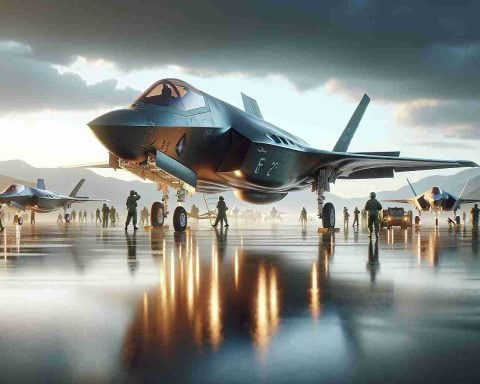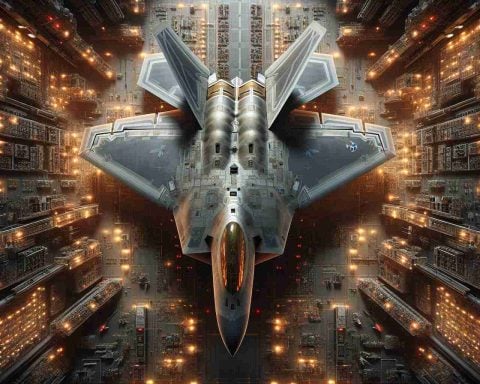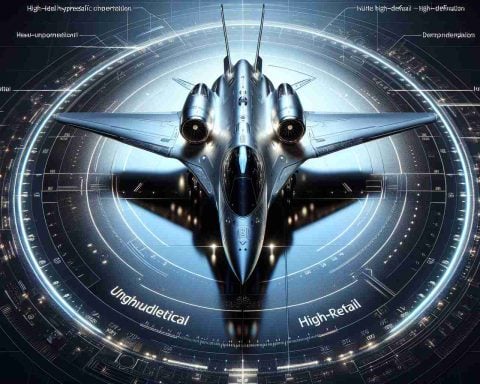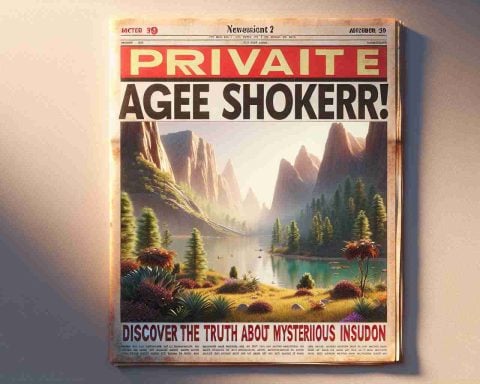In today’s fast-paced digital age, finding a smartphone that offers a robust feature set without breaking the bank is a challenging endeavor. Enter the Infinix Note 12, often touted as a “Budget Beast” specifically tailored for those who crave expansive, vivid displays alongside impressive functionalities. Renowned for its affordability and high performance, the Infinix Note 12 has quickly captivated the attention of tech enthusiasts and casual users alike.
A Display That Captures Attention
One of the most striking features of the Infinix Note 12 is its expansive display. With a 6.7-inch Full HD+ AMOLED panel, this smartphone ensures that every image, video, and graphic is rendered with stunning clarity and vibrant colors. This is a standout feature for a device in its price range, making it an ideal choice for users who value a large, immersive screen for activities such as streaming video content or gaming.
Performance That Packs a Punch
Under the hood, the Infinix Note 12 is powered by a competent MediaTek Helio G88 processor. Coupled with up to 6GB of RAM, the phone provides a seamless multitasking experience, handling multiple applications with ease. For those invested in mobile gaming, the phone delivers reasonable performance without significant lags, a commendable feat for a budget-friendly device.
Battery Life That Keeps You Going
Smartphone users often face the dreaded low-battery warning, but with the Infinix Note 12, this concern takes the back seat. The device boasts a 5,000 mAh battery, promising extended usage that can easily carry most users through a full day and beyond. This long-lasting battery life is complemented by 33W fast charging capabilities, ensuring minimal downtime and maximum productivity.
Photography for Every Occasion
Despite its affordable price point, the Infinix Note 12 does not compromise on its camera capabilities. The phone features a triple-camera setup with a 50MP main sensor, enabling users to capture detailed and high-quality images. Whether you are documenting everyday moments or exploring creative photography, the camera system provides versatility and clarity that is often reserved for more expensive models.
Appealing Design and Storage Options
Externally, the Infinix Note 12 presents a sleek, modern design that belies its price. Available in a variety of colors, it caters to a wide range of aesthetic preferences. Beyond its looks, the smartphone offers ample storage options, with internal storage configurations starting at 64GB, expandable up to 1TB via a MicroSD card. This ensures users have more than enough space for apps, media files, and important documents.
In conclusion, the Infinix Note 12 delivers an impressive package that balances functionality and affordability, standing out as an exceptional choice for budget-conscious buyers who do not want to compromise on a larger display experience. Its combination of robust features, compelling design, and reliable performance make it a compelling option for anyone seeking maximum value from their smartphone investment.
Maximizing Your Experience with the Infinix Note 12: Tips, Life Hacks, and Interesting Facts
The Infinix Note 12 has undoubtedly positioned itself as an impressive device in the budget smartphone market. With its eye-catching features and sleek design, here are a few tips, life hacks, and interesting facts to help you unlock its full potential and keep your experience smooth and enjoyable.
1. Optimizing Display Settings for Better Visuals
To take full advantage of the stunning 6.7-inch AMOLED display, consider adjusting the screen settings:
– Brightness and Eye Comfort: Lower the brightness settings for better battery life and enable eye comfort modes to reduce blue light exposure during extended use.
– Color Calibration: Access the display settings to adjust color balance if you prefer warmer or cooler tones.
2. Enhancing Performance
Make the most of your MediaTek Helio G88 processor with these performance-enhancing tips:
– Close Background Apps: Regularly close apps running in the background to free up RAM and ensure smoother multitasking.
– Use Performance Mode: Engage the performance mode option provided in settings when engaging in resource-heavy activities like gaming, ensuring you get the maximum power output.
3. Prolonging Battery Life
While a 5,000 mAh battery offers impressive endurance, maximizing efficiency can give you more screen time:
– Activate Power Saving Features: Use the built-in battery saver modes that automatically adjust settings for all-day power.
– Limit Background Activity: Restrict certain apps from refreshing in the background to conserve energy.
4. Capturing Perfect Photos
To utilize the triple-camera setup effectively:
– Utilize AI Features: Leverage the AI scene recognition to automatically adjust settings based on the environment, ensuring optimal conditions for your shots.
– Adjust Manual Settings: Explore manual options like adjusting ISO for low-light shots or using burst mode for action shots.
5. Expanding Storage Efficiently
If you are maximizing the 1TB expandable storage, organize your media and documents:
– Cloud Backup: Regularly back up essential files to cloud storage solutions to free up space.
– Organize Files: Periodically review and delete unnecessary files or move them to the SD card to keep your internal storage efficient.
6. Maintaining Longevity
Ensure your Infinix Note 12 remains in peak condition:
– Protective Gear: Use screen protectors and cases to prevent physical damage.
– Software Updates: Keep up with regular software updates to benefit from the latest features and security patches.
Interesting Fact: The Infinix Note 12’s fast charging can power the phone up to 50% in just about 30 minutes—a handy feature for users on the go.
For more on the world of smartphones and technology, visit Infinix Mobility.
Maximizing your experience with the Infinix Note 12 is about balancing its capabilities with practical usage tips. Whether you’re a power user or someone just looking to get the most out of your device, these insights offer a pathway to a seamless, enhanced mobile experience.
The article has been updated: 2024-11-06 09:54
Here are some suggested related links for your post titled “Infinix Note 12: The Budget Beast for Big Screen Aficionados”:
Infinix Official Site – Explore the official Infinix website to find more about the Infinix Note 12 and other smartphones offered by the brand.
GSMArena – Visit GSMArena for detailed specifications, reviews, and comparisons of the Infinix Note 12 with other smartphones in its category.
TechRadar – Check out TechRadar for the latest news, reviews, and expert opinions on various mobile devices, including budget smartphones.
Android Authority – Read Android Authority for in-depth articles on Android devices, including comparisons and feature highlights of budget-friendly smartphones.
PhoneArena – Access PhoneArena to stay updated with the latest mobile news and reviews on phones like the Infinix Note 12.
The article has been updated: 2024-11-06 22:12
What makes the Infinix Note 12 an ideal choice for users who love big screens?
The Infinix Note 12 is an ideal choice for big screen aficionados due to its impressive 6.7-inch AMOLED display, which not only provides vibrant colors and deep contrasts but also offers a high resolution for an immersive viewing experience. Additionally, the phone’s sleek design and slim bezels enhance the overall screen-to-body ratio, making it perfect for watching videos, gaming, and multitasking. With its budget-friendly price point, the Infinix Note 12 delivers exceptional value without compromising on screen quality or size, catering to those who prioritize a large viewing area while staying within a reasonable budget.