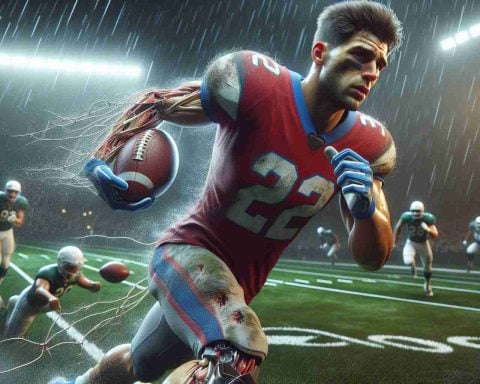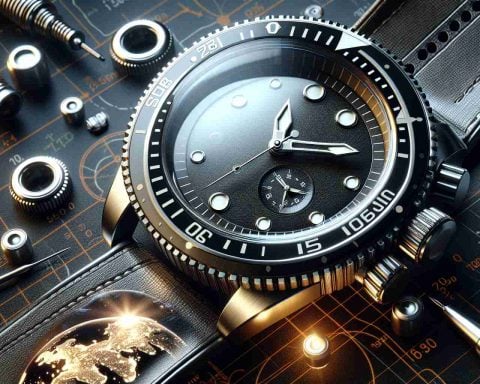In the realm of smartphones, few devices have made as significant a statement as the Samsung Galaxy Note 8. This versatile handset, which arrived on the scene following the infamous Galaxy Note 7, has redefined user expectations with its advanced technology and thoughtful design. Rather than merely being a communication device, the Note 8 has emerged as a robust hub for productivity, creativity, and entertainment.
Unparalleled Visual Experience
At the heart of the Galaxy Note 8 is its impressive 6.3-inch Quad HD+ Super AMOLED display. With a resolution of 2960 x 1440 pixels, this screen delivers colors that pop and blacks that are profoundly deep, transforming the experience of watching videos or gaming into something uniquely immersive. Its dual-edge Infinity Display creates an illusion of limitless screen real estate, allowing users to dive into a world where content flows effortlessly from one edge to the other, captivating viewers at every glance.
Performance That Pioneers Productivity
Under the hood, the Galaxy Note 8 is powered by either the Qualcomm Snapdragon 835 or the Exynos 8895, varying by region. Coupled with 6GB of RAM and storage options ranging from 64GB to 256GB—each expandable via microSD—this smartphone operates with remarkable speed and responsiveness. Users can toggle seamlessly between resource-intensive applications, making it an ideal choice for professionals and multitaskers alike.
Exceptional Photography Made Easy
The camera system of the Note 8 stands out with its innovative dual-lens arrangement, a first for the Note series. Equipped with two 12MP cameras—one that acts as a wide-angle lens and the other as a telephoto—the phone captures stunning photographs with impressive depth-of-field and enhanced performance in low-light conditions. Users can enjoy the benefits of Optical Image Stabilization on both lenses, ensuring that every image is crisp and clear, even in less-than-ideal situations.
The S Pen: Beyond a Simple Stylus
No discussion of the Galaxy Note 8 is complete without mentioning the S Pen. This is not just a stylus; it’s a gateway to ideas and creativity. With features like Screen Off Memo, users can jot down thoughts instantly without unlocking their device, making it easier to capture fleeting moments of inspiration. Additionally, the advanced pressure sensitivity allows for a pen-on-paper feel, suitable for both casual scribbles and precise note-taking. The Smart Select and Live Message functionalities further extend the capabilities of the S Pen, empowering users to express themselves creatively while multitasking efficiently.
Optimized Battery Performance for Extended Usage
Despite housing a 3,300mAh battery, which may be less than some competitors, the Galaxy Note 8 excels in power management. Samsung’s software optimizations ensure that users can navigate through their day without frequent recharges, making it a dependable ally for those with busy schedules. Equipped with features that maximize battery life, users can set their device to conserve energy, ensuring it lasts from morning meetings to late-night emails.
Heightened Security for Peace of Mind
In a digital age where security is paramount, the Galaxy Note 8 rises to the occasion with its robust safety features. It includes both iris recognition and improved fingerprint scanning, offering users multiple avenues for protecting sensitive information. This thoughtful integration appeals to those who prioritize their data security, providing confidence in their smartphone’s capabilities.
A Harmonious Blend of Technology and Artistry
In summary, the Samsung Galaxy Note 8 isn’t just a smartphone; it’s a meticulously crafted tool that enhances the daily lives of its users. Through its extraordinary display, high-performance specifications, versatile camera, and innovative S Pen functionality, this device expertly caters to those who navigate the realms of work and creativity. As technology continues to evolve, the Galaxy Note 8 remains a noteworthy player, marrying style with substance—an impactful option for those seeking both a premium device and a reliable companion in their digital journey.
Maximize Your Samsung Galaxy Note 8 Experience: Tips and Tricks
The Samsung Galaxy Note 8 is a powerhouse of functionality packed into a sleek design. While its features may seem straightforward, there are countless tips and tricks that can enhance your experience. Here are some life hacks and interesting facts to help you make the most of this impressive device.
1. Master the S Pen Shortcuts
The S Pen isn’t just for drawing or writing; it’s filled with hidden functionalities that can streamline your workflow. Learn the various shortcuts available by hovering the S Pen over the screen and pressing the button. You can quickly create GIFs, take smart selections, or launch the screen write feature effortlessly. Familiarize yourself with these shortcuts to maximize your productivity.
2. Customize Your Edge Screen
One of the standout features of the Note 8 is the Edge Screen, which can provide quick access to apps, contacts, and even news updates. Customize it to suit your needs; you can add your favorite apps or use the Edge Panel for tools like a ruler or a flashlight. Customization helps keep the features you use most at your fingertips.
3. Use App Pair for Multitasking
Take advantage of the “App Pair” function found in the Edge Panel, which allows you to run two apps side by side. This is particularly useful for tasks like taking notes during a video conference or comparing prices while shopping online. Simply save your preferred app combination and access it with a single tap.
4. Maximize Battery Life with Power Saving Mode
Although the Galaxy Note 8 features excellent battery management, activating Power Saving Mode can extend its lifespan further. This mode limits background processes and helps conserve energy when you’re low on battery. You can customize it to suit your usage patterns, ensuring your phone lasts through long days.
5. Explore Advanced Camera Features
The dual-camera setup on the Note 8 allows for stunning photography, but it also includes advanced settings that can take your photos to the next level. Experiment with features like Live Focus to adjust the depth of field after taking a shot, or utilize the Pro mode for manual control over settings like ISO and shutter speed. Don’t shy away from exploring different modes like Food Mode and Panorama to diversify your photography skills.
6. Enable Secure Folder for Sensitive Information
Protect your sensitive information by utilizing the Secure Folder feature. This feature allows you to separate your personal and work data safely. You can store apps and files in a protected space that only you can access, adding an extra layer of security to your Galaxy Note 8.
7. Use Bixby Vision for Enhanced Shopping
Bixby Vision is another valuable feature of the Note 8 that enhances your shopping experience. By using your camera to scan products, you can find similar items, get pricing information, or even learn more about items in front of you. This feature efficiently combines information gathering and shopping convenience.
8. Personalize Your Notifications
Take control of your notifications by customizing how you receive them. You can set different tones and visual alerts for different apps, ensuring you never miss an important message. Additionally, use the Do Not Disturb feature during certain hours to minimize distractions and focus on what truly matters.
9. Enhance Voice Commands with Google Assistant
With the Galaxy Note 8, you can utilize Google Assistant to tackle daily tasks. From sending texts to setting reminders or even checking the weather, voice commands make multitasking efficient. Just activate Google Assistant by saying “OK Google” or squeezing the Bixby button for a seamless experience.
10. Keep Your Device Updated
To ensure your device runs at its best, regularly check for software updates. Samsung frequently releases updates that enhance functionality, improve security, and fix bugs. Staying current with these updates means your Galaxy Note 8 will operate smoothly.
By integrating these tips into your daily use of the Samsung Galaxy Note 8, you’ll transform your experience with the device, making it an even more extraordinary tool for both productivity and creativity. Dive deeper into the world of smartphone tips and tricks by visiting Samsung.
The article has been updated: 2024-11-03 17:48
Here are some suggested related links for the post title “The Galaxy Note 8: A Pinnacle of Innovation in Personal Productivity”:
1. Samsung – The official website of Samsung, the manufacturer of the Galaxy Note 8, showcasing their range of products and innovations in mobile technology.
2. Android Central – A leading website for Android news, reviews, and tips, featuring articles about the Galaxy Note 8 and its productivity features.
3. TechRadar – A technology news and reviews site offering insights into the latest gadgets and innovations, including a deep dive into the Galaxy Note 8.
4. PCMag – A well-respected source for technology reviews and news, providing expert opinions and features on the Galaxy Note 8 and other devices that enhance productivity.
5. CNET – A popular technology news website that includes reviews, comparisons, and tutorials related to the Galaxy Note 8 and its applications for personal productivity.
6. GSMArena – A comprehensive resource for mobile phone specifications and reviews, detailing the features of the Galaxy Note 8 that cater to productivity-focused users.
7. The Verge – A multimedia platform that covers the intersection of technology, science, art, and culture, providing news and insightful articles about devices like the Galaxy Note 8.
8. Reddit – The subreddit dedicated to smartphones offers discussions, tips, and user experiences regarding the Galaxy Note 8’s functionality in boosting personal productivity.
The article has been updated. 2024-11-05 16:02
What features of the Galaxy Note 8 contribute to its reputation as a pinnacle of innovation in personal productivity?
The Galaxy Note 8 is celebrated for its array of features that significantly enhance personal productivity. Key aspects include:
1. S Pen Functionality: The S Pen allows users to jot down notes easily, create to-do lists, and even annotate documents and images with precision. The integration of features like Screen Off Memo means users can write notes without needing to unlock the device.
2. Multitasking Capabilities: The Note 8 supports split-screen multitasking, enabling users to run two applications side by side. This is particularly useful for professionals who need to reference documents while drafting emails or performing other tasks.
3. Enhanced Display: The Infinity Display offers a large, vibrant screen that makes reading and viewing content comfortable. The high resolution is advantageous for graphic designers and other visual professionals who require clarity in their work.
4. Productivity Apps: Samsung provides a range of productivity tools and apps, such as Samsung Notes and Microsoft Office integration, which help users manage projects, take notes, and organize their tasks easily.
5. DeX Support: With the optional DeX Station, the Note 8 can connect to a monitor, keyboard, and mouse, transforming it into a desktop-like experience. This feature is ideal for users who need a more traditional computing interface for tasks like presentations and spreadsheets.
These features collectively make the Galaxy Note 8 an exceptional device for enhancing efficiency and productivity in both personal and professional settings.