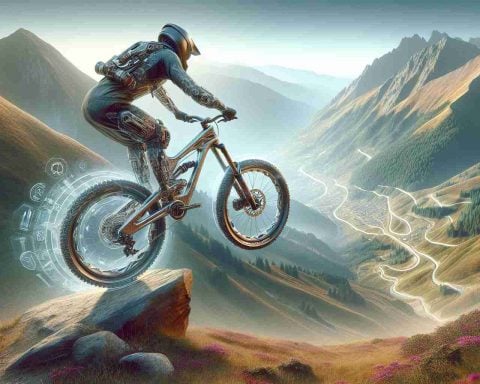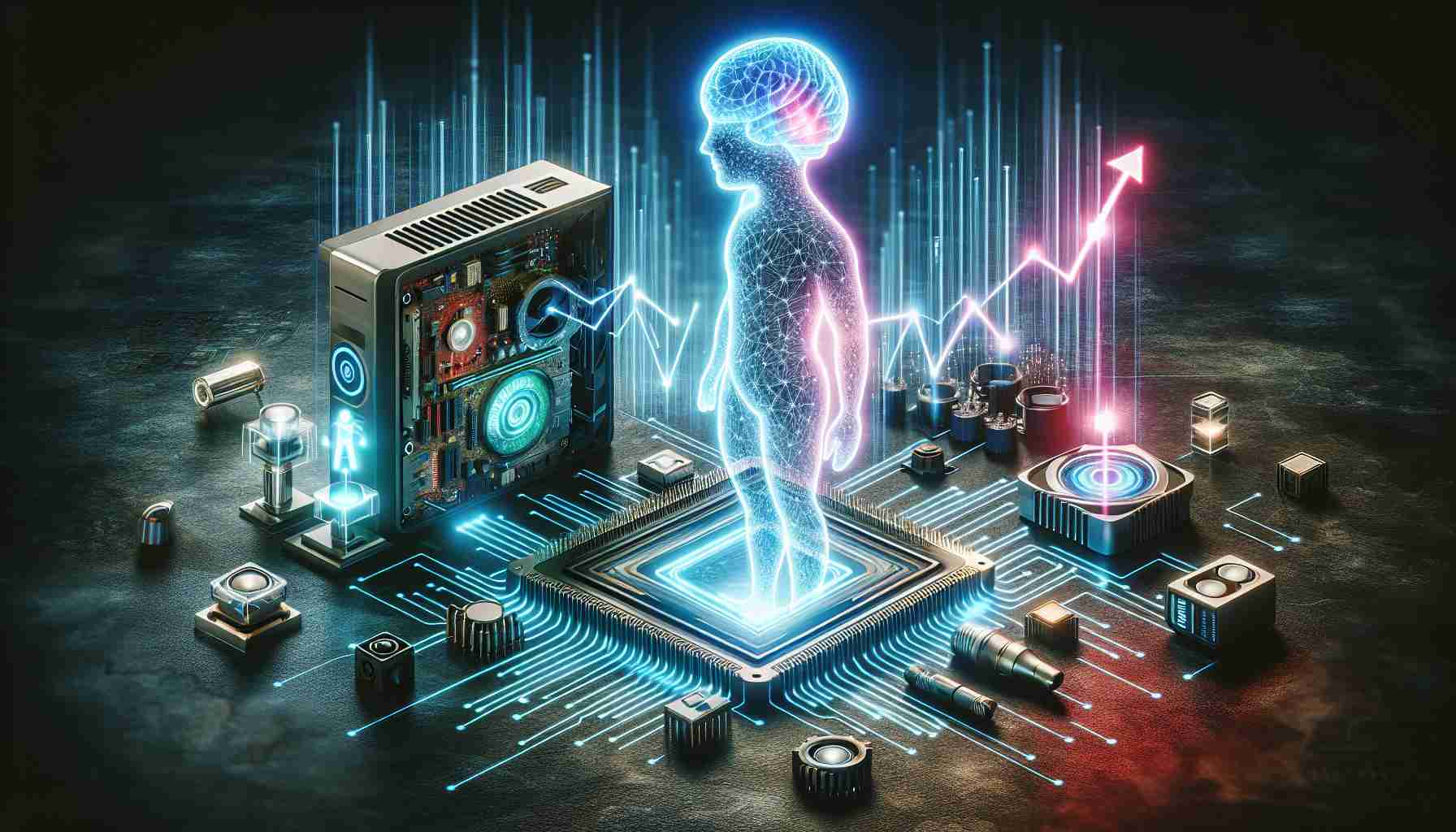In an age where technology seamlessly integrates with our daily lives, the demand for innovative tools that enhance productivity and creativity has never been higher. The Xiaomi Smart Pen emerges as a game-changer, offering a unique solution for both note-taking and sketching. This sleek device not only caters to students and professionals but also appeals to artists and designers, bridging the gap between traditional writing and digital convenience.
The Xiaomi Smart Pen employs advanced technology to replicate the authentic feel of a pen on paper. With its sophisticated pressure sensitivity, users can create varying line thicknesses, allowing for precision and detail in sketches and handwritten notes. This feature is particularly beneficial for artists who require more control over their strokes, making it possible to express creativity with both finesse and flair.
One of the standout features of the Smart Pen is its ability to seamlessly digitize handwritten notes. When paired with a compatible device, users can easily convert their physical notes into digital formats. This means that users can organize their thoughts and ideas without the fear of losing important information, as everything can be stored, edited, and shared with just a few taps. The convenience of digital storage ensures that notes are not only easily retrievable but also shareable, facilitating collaboration among teams.
Furthermore, the Xiaomi Smart Pen boasts an impressive battery life, providing long hours of uninterrupted use. With rapid charging capabilities, it eliminates the anxiety of running out of power in the middle of a brainstorming session or during lectures. The pen’s ergonomic design also enhances the writing experience, making it comfortable to hold for extended periods—an essential factor for those who spend a lot of time jotting down ideas or sketching.
Xiaomi has integrated additional functionalities that elevate the Smart Pen’s usability. The device supports various software applications, allowing users to customize their experience. Whether you’re taking notes in a meeting, sketching a landscape, or annotating documents, the versatility of the Smart Pen accommodates different styles of productivity. Moreover, its lightweight and portable design makes it a perfect companion for professionals on the go.
In a world where efficiency and creativity are paramount, the Xiaomi Smart Pen stands out as a revolutionary tool that enhances the way we write and create. By bridging the gap between traditional writing and digital technology, it empowers users to harness their ideas and express their thoughts more effectively than ever before. As the demand for innovative writing tools continues to grow, the Xiaomi Smart Pen is proving to be an indispensable addition for anyone looking to elevate their note-taking and sketching experience.
Maximize Your Creativity and Productivity with These Xiaomi Smart Pen Tips and Hacks
As the Xiaomi Smart Pen continues to make waves in the world of productivity and creativity, here are some valuable tips, life hacks, and interesting facts to help you get the most out of this innovative tool.
1. Optimize Your Note-Taking:
When taking notes, use the Smart Pen’s ability to create varying line thicknesses to highlight important concepts or differentiate between main ideas and supporting details. This visual hierarchy can help in quicker information retrieval during revisions.
2. Unlock Your Creative Potential:
Artists can take advantage of the pressure sensitivity feature by practicing different stroke techniques. Use the pen on sketch-friendly surfaces and experiment with varying pressures to discover your unique style while enhancing your control over line quality.
3. Convert Your Notes to Digital Formats:
Don’t just stop at handwriting; use the digitization capabilities of the Xiaomi Smart Pen to create e-documents. After a brainstorming session or an insightful lecture, you can effortlessly convert your notes into digital text, making them more organized and easier to share.
4. Customize Your Experience:
Explore various software applications compatible with the Smart Pen. By customizing your experience, you can choose apps that suit your specific needs, whether you prefer mind mapping, creating to-do lists, or elaborating on sketches.
5. Enhance Collaboration:
Utilize the shareability feature of digitized notes for collaborative projects. The pen allows you to quickly share your digitized notes with team members, making it easy to work together regardless of location. Consider using cloud-based platforms for real-time updates and feedback.
6. Keep Your Battery Charged:
Take advantage of the Smart Pen’s rapid charging capability. Before heading into meetings or creative sessions, ensure that your pen is fully charged to avoid interruptions, allowing you to focus purely on your tasks without power concerns.
7. Ergonomic Comfort:
Don’t underestimate the importance of comfort when using technology for extended periods. Make sure you maintain a relaxed grip and a proper posture to prevent fatigue. The Smart Pen’s ergonomic design aids in such practices, but it’s important to stay aware.
Interesting Fact:
Did you know that the Xiaomi Smart Pen also incorporates various writing styles? This allows users to switch between handwriting and digital inputs effortlessly, facilitating a seamless exchange of ideas and nuances in note-taking.
To further enhance your productivity and creativity, dive deeper into the world of innovative tools and techniques by visiting Xiaomi for product updates and community insights.
With these tips and tricks at your disposal, you can truly harness the power of the Xiaomi Smart Pen to revolutionize your note-taking and creative endeavors. Whether you’re a student, professional, or artist, this remarkable tool is designed to support and elevate your capabilities like never before.
The article has been updated: 2024-10-31 00:05
Here are some suggested related links to include in your post:
1. Mi.com – The official website of Xiaomi, where you can find information about their innovative products including the Xiaomi Smart Pen.
2. Android Central – A technology news site that covers the latest trends in mobile technology and gadgets, including reviews and comparisons of smart writing tools.
3. The Verge – A popular tech news platform that features articles on technology, gadgets, and electronic devices, along with in-depth reviews of new products like the Xiaomi Smart Pen.
4. Digital Trends – A site that provides news, reviews, and insights on tech products and trends, including smart pens and digital note-taking solutions.
5. CNET – A leading consumer technology news and reviews website that offers detailed assessments of electronics, including smart pens like the Xiaomi Smart Pen.
6. TechCrunch – A news website that covers startups and new technologies, providing insights and reviews of emerging tools and innovations in the tech landscape.
7. GSMArena – Known for its comprehensive coverage of mobile devices and accessories, offering reviews and technical specifications, which may include smart pens.
8. Tom’s Guide – A trusted resource for product reviews and buying guides in the technology sector, including articles on smart writing devices.
9. Laptop Mag – Focuses on laptops, tablets, and accessories, providing expert reviews on digital note-taking devices like the Xiaomi Smart Pen.
10. Engadget – A well-respected tech blog that covers the latest gadgets and innovations, including smart pens and digital writing tools.
The article has been updated: 2024-11-01 19:32
What are the key features of the Xiaomi Smart Pen that make it a revolutionary tool for notes and sketches?
The Xiaomi Smart Pen boasts several key features that set it apart as a revolutionary tool for note-taking and sketching. Firstly, it offers high precision and sensitivity with over 4,096 pressure levels, allowing users to write and draw with remarkable accuracy. Additionally, the pen is equipped with advanced palm rejection technology, enabling a natural writing experience without interference from the user’s hand.
Moreover, the Xiaomi Smart Pen includes Bluetooth connectivity, allowing it to sync with compatible devices for easy access to notes and sketches. The pen also features customizable shortcuts and gestures, enhancing productivity for users. With a sleek design and long-lasting battery life, the Xiaomi Smart Pen is an excellent choice for students, professionals, and artists looking to combine technology with creativity.