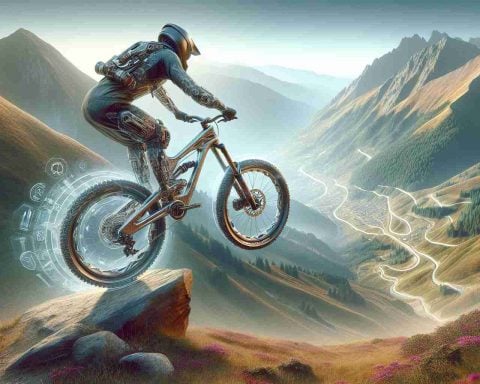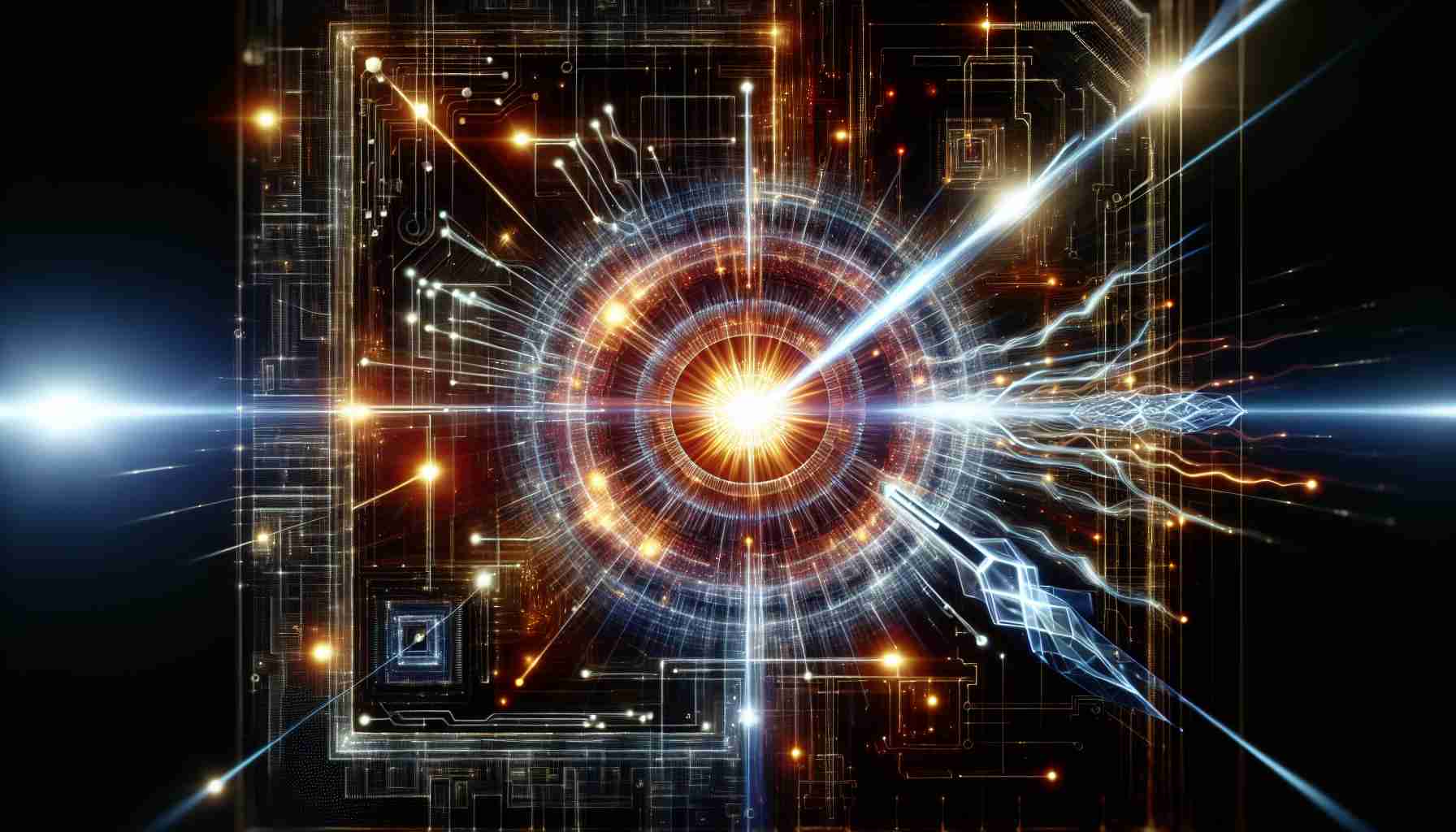In the rapidly evolving world of technology, few innovations have captured public attention like the latest advancements in mobile devices. Among these, the Galaxy Z Fold series, developed by Samsung, stands out as a remarkable solution that redefines the way individuals interact with their digital environments. This game-changing device not only reimagines the smartphone but also sets a new standard for productivity and entertainment on the go.
The Samsung Galaxy Z Fold features a unique foldable design that effectively transforms a standard smartphone into a compact tablet. With releases like the Galaxy Z Fold 4, Samsung has made significant improvements in durability and functionality, addressing initial concerns regarding the robustness of foldable devices. The Z Fold 4 comes equipped with Gorilla Glass Victus on the cover and the back, and Armor Aluminum edges, making it one of the most resilient smartphones on the market. This advancement means that users can enjoy a premium experience without the fear of easily damaging their device.
One of the standout features of the Galaxy Z Fold series is its multitasking capabilities. The device allows users to run multiple applications side by side, enhancing productivity in ways traditional smartphones cannot. With support for features like split-screen multitasking and Picture-in-Picture mode, users can engage in video calls while simultaneously taking notes or browsing the web. This is especially beneficial for professionals who rely on their mobile devices to manage work tasks efficiently, making the Z Fold a strategic choice for anyone looking to maximize their productivity.
Moreover, the Galaxy Z Fold series has incorporated cutting-edge camera technology, aligning itself with Samsung’s commitment to capturing high-quality images and videos. The device includes a triple camera setup with a wide, ultra-wide, and telephoto lens, ensuring that users can take stunning photographs in various conditions. The added capability of filming in 8K resolution makes the Z Fold a fantastic tool for content creators who demand high-quality visual output. This combination of functionality and innovation means that the Galaxy Z Fold is not just a smartphone; it is a powerful tool for creativity and expression.
Samsung’s integration of S Pen support further enhances the user experience. The Galaxy Z Fold 4 is compatible with the S Pen, a feature that allows users to take notes easily, annotate documents, and draw with precision, bringing a new level of functionality to a mobile device. This feature caters exceptionally well to professionals and students alike, providing an analog experience that fits seamlessly into the digital realm.
Additionally, the Galaxy Z Fold series is designed with future-proofing in mind. With 5G connectivity, users can take full advantage of the rapid advancements in mobile broadband technology. This ensures that the device remains relevant and capable in an increasingly digital world where high-speed internet is paramount for streaming, gaming, and data transfer.
In conclusion, the Galaxy Z Fold series symbolizes a significant leap forward in smartphone technology. By combining a foldable design with advanced multitasking features, exceptional camera capabilities, and support for the S Pen, Samsung has crafted a device that truly embodies the future of mobile communication and productivity. For those looking to embrace innovation and elevate their mobile experience, the Galaxy Z Fold serves as a powerful game changer right in your pocket. As technology continues to unfold, devices like the Galaxy Z Fold will undoubtedly play an essential role in shaping our digital futures.
Maximizing Your Galaxy Z Fold Experience: Tips and Tricks
In a world where mobile devices are constantly evolving, the Samsung Galaxy Z Fold series stands out, offering a plethora of features that enhance productivity and creativity. If you own or plan to own a Galaxy Z Fold, here are some valuable tips, life hacks, and interesting facts to help you get the most out of your device.
1. Master Multitasking with Split-Screen Mode
One of the defining features of the Galaxy Z Fold is its ability to run multiple apps simultaneously. To enable split-screen mode, open one app, then swipe up from the bottom to access your recent applications. Drag a second app to the top or side of the screen, allowing for efficient multitasking. This is perfect for professionals who need to reference documents while emailing or for anyone looking to maximize their screen space.
2. Explore the S Pen’s Full Potential
If you have the S Pen, try out various features such as Air Command, which offers quick access to helpful tools like Smart Select and Screen Write. This feature allows you to take screenshots, annotate, and share effortlessly. Whether you’re a student taking notes or a professional annotating documents, the S Pen can significantly enhance your workflow.
3. Utilize App Pairing
Did you know that you can create App Pairs? This allows you to quickly launch two apps side by side with a single tap. Just open the apps you want in split-screen mode, tap the App Pair icon (two rectangles in the middle), and save it for future use. This is excellent for tasks like comparing messages while working on presentations or handling social media activities.
4. Optimize Battery Life
To get the most out of your Galaxy Z Fold, adjust battery settings by enabling Power Saving Mode. This feature prolongs battery life by limiting background data usage and reducing performance. You can also lock the screen brightness and use dark mode to save power and improve visual comfort.
5. Capture Stunning Photos with Pro Mode
Take advantage of the advanced camera features by switching to Pro Mode. This mode allows you to manually adjust settings like exposure, ISO, and focus for more creative control over your photography. With the triple camera setup and 8K video recording, you’ll be able to create professional-quality content right from your phone.
6. Protect Your Investment
Despite its durability, it’s still essential to protect your Galaxy Z Fold with a quality case and screen protector. Consider a case that accommodates the S Pen and offers additional grip. Also, regularly clean the device’s screen and hinges to prevent dust accumulation, which can affect its functionality.
7. Stay Updated with Software Enhancements
Samsung frequently releases software updates that can enhance performance and introduce new features. Make sure to regularly check for updates under Settings > Software Update to benefit from the latest improvements and fixes.
Interesting Fact: The Future of Foldable Devices
The Galaxy Z Fold series is not just a trend; it represents the future of mobile technology. As foldable screens become more mainstream, we can expect even more innovations in design and functionality. Samsung’s commitment to this technology signals a broader industry shift towards flexible and adaptive devices.
In conclusion, maximizing your experience with the Samsung Galaxy Z Fold involves exploring its multitasking capabilities, utilizing the S Pen, and taking advantage of unique features like App Pairing and Pro Mode. By incorporating these tips and hacks into your usage, you’ll elevate your productivity and creativity, ensuring that you get the most out of this revolutionary device. For more fun and innovative insights into technology, check out Samsung.